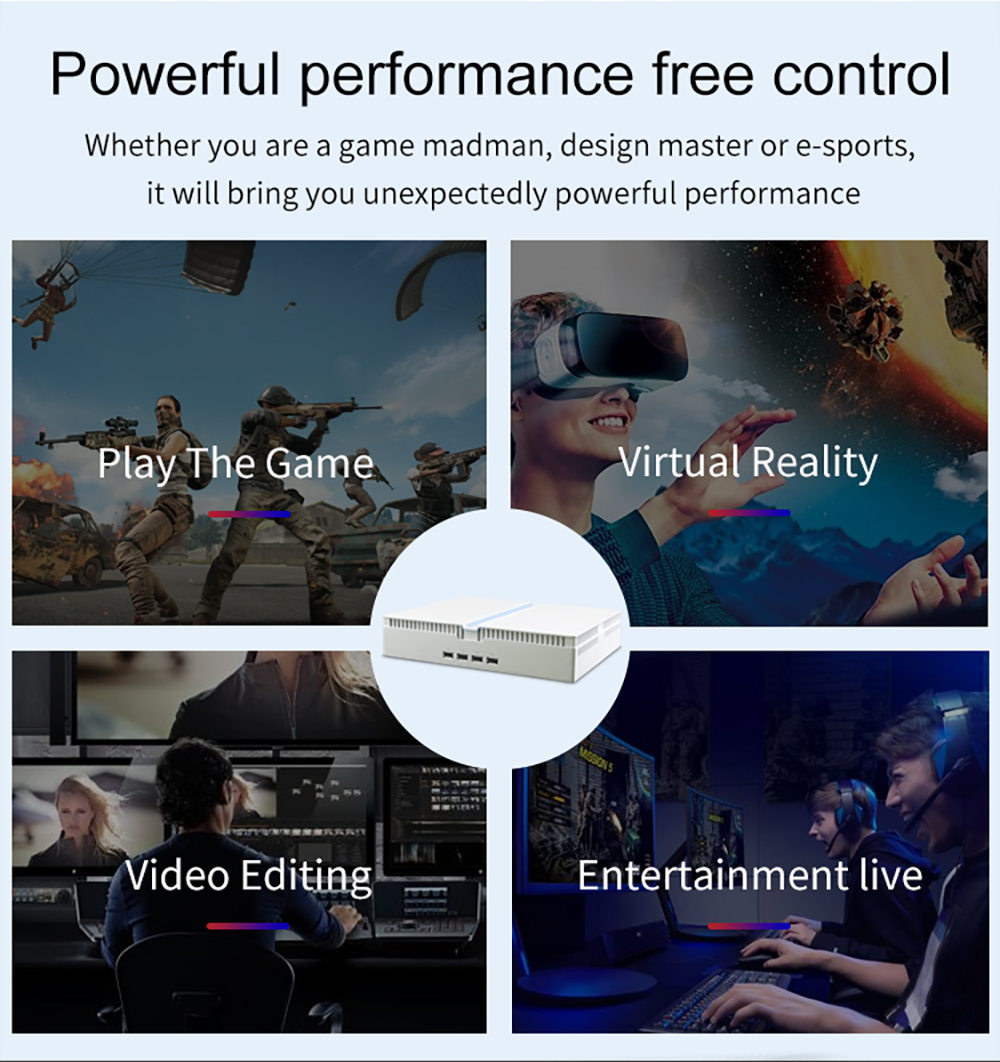Today, with the rapid advancement of computer technology, it is particularly important to keep hardware and the latest software technology synchronized. BIOS (Basic Input Output System) is the first software loaded when the computer starts, and its stability and compatibility are crucial to the entire system. Therefore, keeping your BIOS updated can ensure that your computer’s performance is maximized. However, updating the BIOS is not without risks, and an improper operation may cause the computer to fail to boot. This article will guide you on how to update your BIOS safely.

Confirm your motherboard model
Before you start updating the BIOS, you need to know the exact model of your motherboard. Usually, you can press the DEL key to enter the BIOS setup interface when booting, and find the motherboard model information in the upper right corner of the interface.
Download BIOS file
After you have the motherboard model, the next step is to download the corresponding BIOS file from the motherboard manufacturer’s official website. Please make sure you download the latest version of the BIOS file to get the latest features and fixes.
Prepare U disk
After downloading the BIOS file, unzip it and copy it to the root directory of the USB flash drive. Please make sure the USB flash drive does not have other files to avoid errors during the update process.
Enter the BIOS update interface
Restart your computer and enter the BIOS setup during the boot process. In the BIOS settings, find M-FLASH or a similar update tool for the next step.
Select BIOS file to update
In the BIOS update interface, select the BIOS file in the USB flash drive and follow the on-screen prompts to update. This process may take a few minutes, please be patient.
Wait for the update to complete
During the update process, please do not power off or restart the computer. After the update is completed, the computer will automatically restart. If all goes well, your computer will boot with the updated BIOS.
Precautions
Updating the BIOS is a sensitive process, and any mistakes can have serious consequences. Therefore, before updating, make sure you have backed up all important data. If you are unfamiliar with the process of updating your BIOS, it is recommended to contact a professional or technical support for assistance.